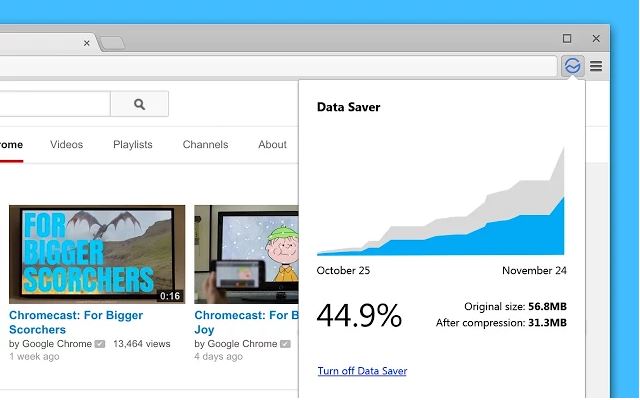Low on Bandwith? Slow Internet connection? Google might have the answer for you
This plugin would be really idea if you are tethering from your mobile for your laptop. If anyone has ever did that with low bandwidth they would know how fast that data finishes and possibly could save 50% of data usage. Also it will speed up page loads.
While visiting a website, if Gzip compression is available by the server, it will compress the files before it is sent out to you. So if the server does not have Gzip enabled, Data Saver checks exactly for that, if the file has not been compress, it compresses the file.
“Reduces data usage [bandwidth] by using Google servers to optimize pages you visit,” the extension’s official description reads. “Browse more for less! When this [Data Saver] extension is enabled, Chrome will use Google servers to compress [web] pages you visit before downloading them.
The proxy performs intelligent compression and minification of HTML, JavaScript and CSS resources, which removes unnecessary whitespace, comments, and other metadata which is not essential to the rendering of the page. These optimizations, combined with mandatory gzip compression for all resources, can yield substantial bandwidth savings for the client.
You will need Chrome 41 or higher for this plugin to work for you. Plugin will be activated once installed so if you don’t want to use it, you can click on the Data Saver icon and disable it.
You can download it from here.